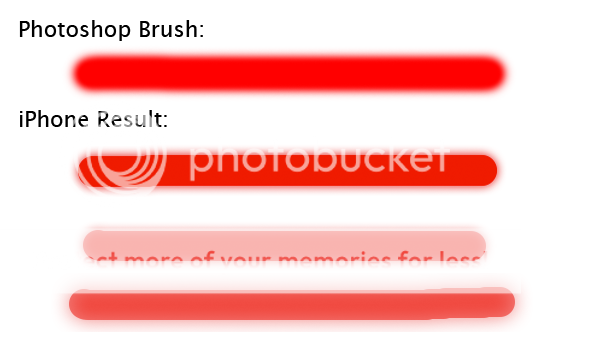この画像では、次のコード結果を確認できます。私はそれがあなたが望むものとほぼ同じだと信じています。

外側の影だけでは滑らかな効果を得るには不十分です。
- (void)drawRect:(CGRect)rect {
CGContextRef context = UIGraphicsGetCurrentContext();
// Shadows
UIColor* shadow = UIColor.redColor;
CGSize shadowOffset = CGSizeMake(0.1, -0.1);
CGFloat shadowBlurRadius = 11;
UIColor* shadow2 = UIColor.whiteColor; // Here you can adjust softness of inner shadow.
CGSize shadow2Offset = CGSizeMake(0.1, -0.1);
CGFloat shadow2BlurRadius = 9;
// Rectangle Drawing
UIBezierPath* rectanglePath = [UIBezierPath bezierPathWithRoundedRect: CGRectMake(59, 58, 439, 52) cornerRadius: 21];
CGContextSaveGState(context);
CGContextSetShadowWithColor(context, shadowOffset, shadowBlurRadius, [shadow CGColor]);
[UIColor.redColor setFill];
[rectanglePath fill];
// Rectangle Inner Shadow
CGContextSaveGState(context);
UIRectClip(rectanglePath.bounds);
CGContextSetShadowWithColor(context, CGSizeZero, 0, NULL);
CGContextSetAlpha(context, CGColorGetAlpha([shadow2 CGColor]));
CGContextBeginTransparencyLayer(context, NULL);
{
UIColor* opaqueShadow = [shadow2 colorWithAlphaComponent: 1];
CGContextSetShadowWithColor(context, shadow2Offset, shadow2BlurRadius, [opaqueShadow CGColor]);
CGContextSetBlendMode(context, kCGBlendModeSourceOut);
CGContextBeginTransparencyLayer(context, NULL);
[opaqueShadow setFill];
[rectanglePath fill];
CGContextEndTransparencyLayer(context);
}
CGContextEndTransparencyLayer(context);
CGContextRestoreGState(context);
CGContextRestoreGState(context);
}
形状のサイズに関しては、内側と外側の両方の影のぼかし半径を調整する必要があります。