私はこのHTMLを持っています...
<p align='center'>
<table width='100%'>
<tr>
<td align='center'><form><input type=submit value="click me"></form></td>
</tr>
</table>
</p>
...結果は、次のようなテーブルとボタンになります...
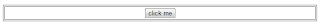
...これで問題ありませんが、ボタンでセル全体を埋めるにはどうすればよいですか?
ありがとう!
私はこのHTMLを持っています...
<p align='center'>
<table width='100%'>
<tr>
<td align='center'><form><input type=submit value="click me"></form></td>
</tr>
</table>
</p>
...結果は、次のようなテーブルとボタンになります...
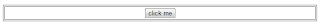
...これで問題ありませんが、ボタンでセル全体を埋めるにはどうすればよいですか?
ありがとう!
手始めに:
<p align='center'>
<table width='100%'>
<tr>
<td align='center'><form><input type=submit value="click me" style="width:100%"></form></td>
</tr>
</table>
</p>
入力ボタンの幅が 100% の場合、"align='center'" 属性はもう必要ありません。
これが最適なソリューションです。
<p align='center'>
<table width='100%'>
<tr>
<td><form><input type=submit value="click me" style="width:100%"></form></td>
</tr>
</table>
</p>