私はこのクレイジーな考えを持っています.間違ったデータがコンソールに入れられた場合、プログラムが何も実行しないようにしたいと思います. アルファベットなど、変な文字。私が望むのは、10 進数とピリオドだけです。間違ったデータが入力された場合、プログラムがそこにとどまり、Enter キーを押した後はまったく何もしないようにします。
私の考え方は次のように考えています。
if (sum != decimal)
{
// Don't do anything, just leave it as is.
code I have no clue about.
}
ここで、if ステートメントにデータ型を使用することはできないと考えているに違いありません。できるかもしれませんが、私にはうまくいきません。大雑把ですみません。
try
{
Console.WriteLine("Put in the price of the product");
string input = Console.ReadLine();
decimal sum = Convert.ToDecimal(input);
if (sum <= 100)
{
decimal totalprice = sum * .90m;
Console.WriteLine("Your final price is {0:0:00}", totalprice);
}
}
catch
{
}
また、try and catchステートメントも機能するのではないかと考えていましたが、やはり何を入れればよいかわかりません。
あなたの答えがnoob-safeで説明できる場合。(これがどのように機能するかの概念を学びたいので)それはいいでしょう.
視覚的な例:
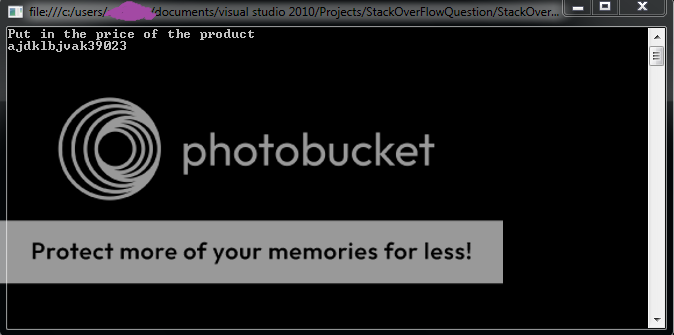
Enter キーを押しても何も起こりませんが、正しいデータ型を入力すると、プログラムは続行します。