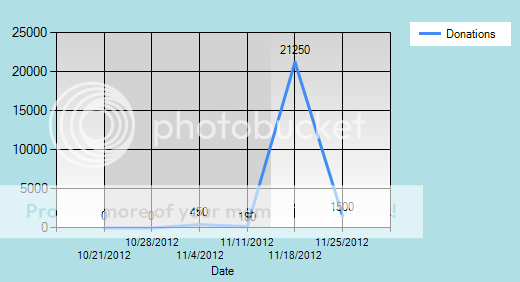寄付データにリンクされている C# のグラフを作成しています。毎週、合計寄付額がテーブルに記録されます。チャートはそれらの数値を引き出し、折れ線グラフでグラフ化します。
私が抱えている問題は、毎週が曜日として記録されているため、週に基づいて機能するはずのコントロールが正しく機能していないことです。コードと結果の写真を以下に添付しました。
ここの各データ ポイントが曜日として表示されている理由を知りたいです。それは私がデータをロードしている方法ですか?
あなたが与えることができるどんな助けにも感謝します.
これが私のコードです:
#region Chart4
string DonationSelect = this.DonationSelect.SelectedValue;
Time = Convert.ToInt32(DonationSelect);
if (Time > 3)
Chart4.Series[0].IsValueShownAsLabel = false;
else
Chart4.Series[0].IsValueShownAsLabel = true;
Chart4.Series[0].ChartType = SeriesChartType.Line;
Chart4.ChartAreas["ChartArea1"].AxisX.IsMarginVisible = true;
StartDate = GetNextDay(DateTime.Today, DayOfWeek.Sunday);
TargetDate = GetNextDay(StartDate.AddMonths(-1 * Time), DayOfWeek.Sunday);
for (DateTime i = TargetDate; i <= DateTime.Now; i = i.AddDays(7))
{
int Donations = 0;
var oDonation = oDatabase.ExecuteScalar(@"SELECT Offering FROM
tblStats WHERE Date=@Date",
"Date", i);
if (oDonation != null && oDonation != DBNull.Value)
{
Donations = Convert.ToInt32(oDonation);
}
//int Attendance = Convert.ToInt32();
string Date = i.ToShortDateString();
Chart4.Series[0].Points.AddXY(Date, Donations);
}
StripLine StripLine = new StripLine();
StripLine.BackColor = Color.LightGray;
StripLine.Interval = 1;
StripLine.IntervalType = DateTimeIntervalType.Weeks;
StripLine.StripWidth = .5;
StripLine.StripWidthType = DateTimeIntervalType.Weeks;
StripLine.IntervalOffset = 0;
StripLine.IntervalOffsetType = DateTimeIntervalType.Days;
Chart4.Legends.Add(new Legend("Legend3"));
Chart4.Series[0].Legend = "Legend3";
Chart4.Series[0].IsVisibleInLegend = true;
Chart4.Series[0].LegendText = "Donations";
Chart4.BorderSkin.SkinStyle = BorderSkinStyle.Emboss;
Chart4.BackColor = Color.PowderBlue;
Chart4.Series[0].BorderWidth = 3;
Chart4.Series[0].BorderColor = Color.Orange;
Chart4.ChartAreas["ChartArea1"].AxisX.Title = "Date";
Chart4.ChartAreas["ChartArea1"].BackColor = Color.LightGray;
Chart4.ChartAreas["ChartArea1"].BackSecondaryColor = Color.White;
Chart4.ChartAreas["ChartArea1"].BackGradientStyle = GradientStyle.TopBottom;
Chart4.ChartAreas["ChartArea1"].AxisX.StripLines.Add(StripLine);
#endregion