左の画像のようなグループ化された UITableView を iPhone OS 3.0 で作成しました。その結果が、OS 3.1 の正しいイメージです。
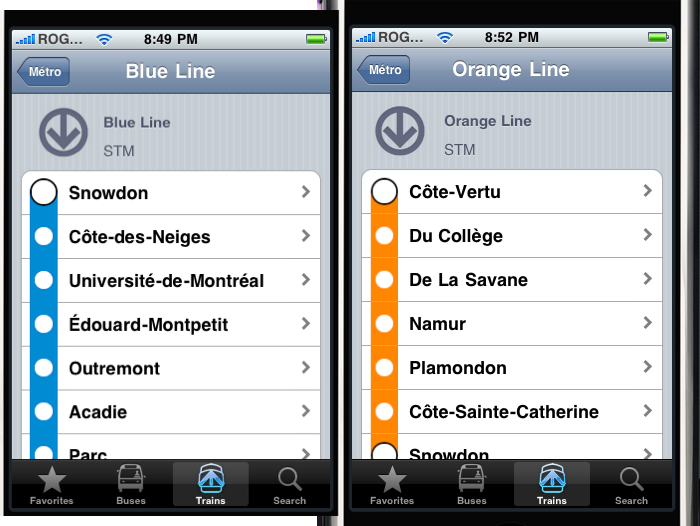
imageView はセパレーターの下にあります。
コンテンツビューを前面に配置しようとしました。tableView がグループ化されたスタイルの場合 (自分でセパレーターを描画するため)、separatorStyle の妥当性は無視されるようです。セパレーターの色を変更すると、文字列の結果が得られます。
ご協力いただきありがとうございます!
編集:これは変更されていないコードです:
static NSString *CellIdentifier = @"Cell";
UITableViewCell *cell = [tableView dequeueReusableCellWithIdentifier:CellIdentifier];
if (cell == nil) {
cell = [[[UITableViewCell alloc] initWithStyle:UITableViewCellStyleDefault reuseIdentifier:CellIdentifier] autorelease];
cell.accessoryType = UITableViewCellAccessoryDisclosureIndicator;
cell.textLabel.font = [UIFont boldSystemFontOfSize:18.0];
}
cell.textLabel.text = [[metro.arretDirection objectAtIndex:indexPath.row] name];
NSString* name;
if (indexPath.row == 0) {
name = @"Begining";
}
else if (indexPath.row + 1 == [metro.arretDirection count]) {
name = @"End";
}
else {
if ([[[metro.arretDirection objectAtIndex:indexPath.row] lines] count]== 1) name = @"Little";
else name = @"Big";
}
UIImage* metroImage = [[UIImage alloc] initWithContentsOfFile:[[[NSBundle mainBundle] resourcePath] stringByAppendingPathComponent:[NSString stringWithFormat:@"%i%@.png", metro.metroNumber, name]]];
cell.imageView.image = metroImage;
[metroImage release];
return cell;