私は複雑なグリッド レイアウトに取り組んでおり、UltimateGrid が私の選択です。
複数行の見出しを設定してから、いくつかのセルを見出しに垂直に結合しました。
今、結合した見出しセルに複数行のテキストを設定する方法を探しています。
これが説明用のスクリーンショットです。
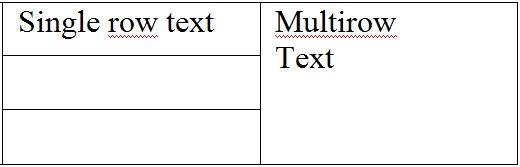
私はすでに書いて試しました:
void MyCug::OnSetup(){
int rows = 5;
int cols = 20;
// setup rows and columns
SetNumberRows(rows);
SetNumberCols(cols);
// create 3 row top heading
SetTH_NumberRows(2);
...
JoinCells (16, -2, 16, -1); // Here I joins - in heading - two cells : row 16, columns -2 and -1
...
// Then I retrieve merged cell
CUGCell m_cell;
GetCell(16, -2, &m_cell);
// I need to show multi-line content in heading cells: I tried to set multi-row property.
int result = m_cell.SetPropertyFlags(m_cell.GetPropertyFlags() | UGCELL_MULTIROWCELL);
if (result == UG_SUCCESS) {
bool ok = true; // all seems to be ok...
}
m_cell.SetText("string\r\nstring\r\nstring"); // Despite my attempt, this will be always show on a single line!
SetCell(16, -3, &m_cell);
...
}
成功しない場合: セル テキストは常に 1 行で表示されます。これはまさに私が望んでいないことです。
複数行のセルテキストを取得するにはどうすればよいですか?