Gridlayout はすべてを同じサイズにするため、Borderlayout で要素を並べ替えようとします。
私が見ているのはこれです:
 手動でサイズを変更している間、次のことができます
手動でサイズを変更している間、次のことができます
ここに私のコードの一部があります
public InputPanel() {
tfield = new TextField("Search your terms here!");
add(tfield, BorderLayout.PAGE_START);
searchButton = new JButton("Search");
searchButton.addActionListener(this);
add(searchButton, BorderLayout.LINE_START);
clearButton = new JButton("Clear Text");
clearButton.addActionListener(this);
add(clearButton, BorderLayout.LINE_END);
resultsArea = new TextArea();
add(resultsArea, BorderLayout.PAGE_END);
}
アレンジには役立たないようです。FlowLayoutを使用したのと同じです。
どうすれば適切にフォーマットできますか?
