変数を比較するためにスタックバープロットを作成する必要があることがよくあります。すべての統計をRで行うため、すべてのグラフィックをRでggplot2を使用して行うことを好みます。私は2つのことをする方法を学びたいです:
まず、カウントごとの目盛りではなく、変数ごとに適切なパーセンテージの目盛りを追加できるようにしたいと思います。カウントが混乱するので、軸ラベルを完全に削除します。
次に、これを実現するためにデータを再編成するためのより簡単な方法が必要です。plyRを使用してggplot2でネイティブに実行できるはずのようなもののようですが、plyRのドキュメントはあまり明確ではありません(ggplot2の本とオンラインのplyRのドキュメントの両方を読んだことがあります。
私の最高のグラフは次のようになります。それを作成するためのコードは次のとおりです。
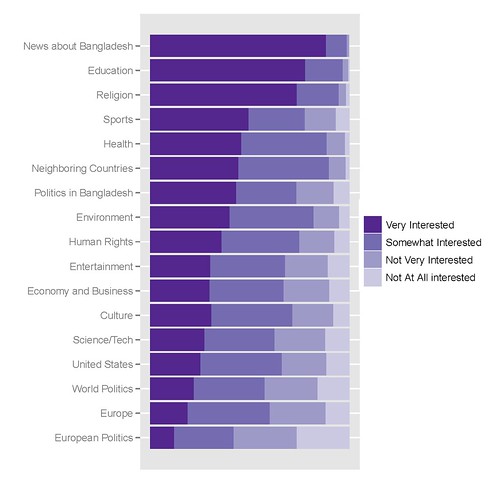
私がそれを取得するために使用するRコードは次のとおりです。
library(epicalc)
### recode the variables to factors ###
recode(c(int_newcoun, int_newneigh, int_neweur, int_newusa, int_neweco, int_newit, int_newen, int_newsp, int_newhr, int_newlit, int_newent, int_newrel, int_newhth, int_bapo, int_wopo, int_eupo, int_educ), c(1,2,3,4,5,6,7,8,9, NA),
c('Very Interested','Somewhat Interested','Not Very Interested','Not At All interested',NA,NA,NA,NA,NA,NA))
### Combine recoded variables to a common vector
Interest1<-c(int_newcoun, int_newneigh, int_neweur, int_newusa, int_neweco, int_newit, int_newen, int_newsp, int_newhr, int_newlit, int_newent, int_newrel, int_newhth, int_bapo, int_wopo, int_eupo, int_educ)
### Create a second vector to label the first vector by original variable ###
a1<-rep("News about Bangladesh", length(int_newcoun))
a2<-rep("Neighboring Countries", length(int_newneigh))
[...]
a17<-rep("Education", length(int_educ))
Interest2<-c(a1, a2, a3, a4, a5, a6, a7, a8, a9, a10, a11, a12, a13, a14, a15, a16, a17)
### Create a Weighting vector of the proper length ###
Interest.weight<-rep(weight, 17)
### Make and save a new data frame from the three vectors ###
Interest.df<-cbind(Interest1, Interest2, Interest.weight)
Interest.df<-as.data.frame(Interest.df)
write.csv(Interest.df, 'C:\\Documents and Settings\\[name]\\Desktop\\Sweave\\InterestBangladesh.csv')
### Sort the factor levels to display properly ###
Interest.df$Interest1<-relevel(Interest$Interest1, ref='Not Very Interested')
Interest.df$Interest1<-relevel(Interest$Interest1, ref='Somewhat Interested')
Interest.df$Interest1<-relevel(Interest$Interest1, ref='Very Interested')
Interest.df$Interest2<-relevel(Interest$Interest2, ref='News about Bangladesh')
Interest.df$Interest2<-relevel(Interest$Interest2, ref='Education')
[...]
Interest.df$Interest2<-relevel(Interest$Interest2, ref='European Politics')
detach(Interest)
attach(Interest)
### Finally create the graph in ggplot2 ###
library(ggplot2)
p<-ggplot(Interest, aes(Interest2, ..count..))
p<-p+geom_bar((aes(weight=Interest.weight, fill=Interest1)))
p<-p+coord_flip()
p<-p+scale_y_continuous("", breaks=NA)
p<-p+scale_fill_manual(value = rev(brewer.pal(5, "Purples")))
p
update_labels(p, list(fill='', x='', y=''))
ヒント、コツ、ヒントをいただければ幸いです。