画面の上部にボタンが表示されています ( react-native-scrollable-tab-view を使用)。ボタンの下にListViewセクション ヘッダーがあります。
スクロールしているときにヘッダーをタブビューの下端に固定する方法はありますか?

ListViewのセクション ヘッダーを Facebook TabBar の下部に固定するのに苦労しましたが、デフォルトでは画面の上部に固定されています。
スクロールすると、セクション ヘッダーがタブ バーの下にスライドします。
これについて何か考えはありますか?これを機能させるために FacebookTabBar.js を変更する必要があるものはありますか?
上部にタブバーなし

上部にタブバーあり
注: この GIF が完全なアニメーションを正しく表示しないのは奇妙です。リストがかなりスクロールされ、セクション ヘッダーがタブ バーの下にスライドすることが想像できます。

セクション ヘッダーのスタイル
catListHeaderContainer: {
padding: 12,
backgroundColor: '#1F2036',
}
FacebookTabBar スタイル
var styles = StyleSheet.create({
tab: {
flex: 1,
alignItems: 'center',
justifyContent: 'center',
paddingBottom: 10,
},
tabs: {
height: 60,
flexDirection: 'row',
paddingTop: 5,
borderWidth: 0,
borderTopWidth: 0,
borderLeftWidth: 0,
borderRightWidth: 0,
borderBottomColor: 'rgba(0,0,0,0)',
},
activeTabTitle: {
marginTop: 40,
color: '#3B5998',
},
nonActiveTabTitle: {
marginTop: 40,
color: '#BDBDBD',
},
});