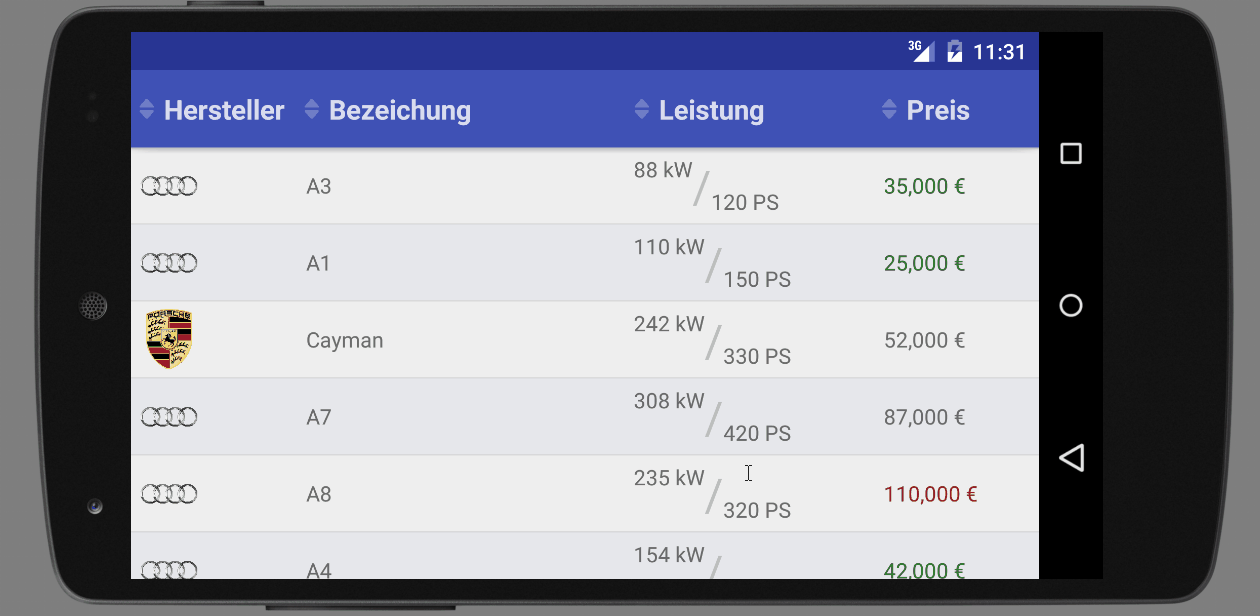私は1つのTableLayoutを含むScrollViewをxmlに持っています。私の質問は、クリックするたびにフォーカス可能な行を持つことが可能かどうかです。ここに私のxmlコードがあります:
<ScrollView
android:orientation="vertical"
android:layout_width="fill_parent"
android:layout_height="wrap_content">
<TableLayout
android:id="@+id/table2"
android:layout_width="wrap_content"
android:layout_height="wrap_content" >
<TableRow>
<RelativeLayout
android:id="@+id/rowlayout"
android:layout_width="wrap_content"
android:layout_height="fill_parent"
android:background="@drawable/rowbackground2" >
<ImageView
android:id="@+id/icon"
android:layout_width="wrap_content"
android:layout_height="wrap_content"
android:src="@drawable/icon_code_contact"
android:padding="7dip"
android:layout_alignParentLeft="true" />
<TextView
android:id="@+id/contacts"
android:layout_width="wrap_content"
android:layout_height="wrap_content"
android:textStyle="bold"
android:text="Contacts"
android:textColor="#000"
android:textSize="18dip"
android:layout_toRightOf="@id/icon"
android:paddingTop="10dip" />
</RelativeLayout>
</TableRow>
<TableRow>
<Button
android:id="@+id/contacts_button"
android:layout_width="wrap_content"
android:layout_height="wrap_content"
android:background="@drawable/contact_button" />
</TableRow>
「focusable="true"」と「focusableInTouchMode="true"」を既に試しましたが、何も起こりませんでした..
前もって感謝します