より大きな画面で実行しているときにアクティビティを拡大するにはどうすればよいですか? imageview で android:scaleType="fitXY" を試しましたが、うまくいきません。調査した多くのコードを試しましたが、どれも機能しません。Samsung Galaxy S2 で実行すると、完全に動作します。でもgalaxy noteやgalaxy S2で試してみるとUIが全然違う。イメージビューはすべて小さいです。
S2 の UI は次のとおりです。
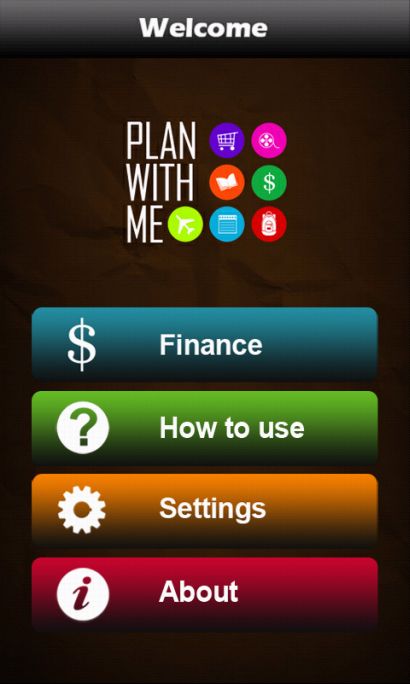
note と S3 の UI は次のとおりです。

xml は次のとおりです。
<?xml version="1.0" encoding="utf-8"?>
<RelativeLayout xmlns:android="http://schemas.android.com/apk/res/android"
android:layout_width="fill_parent"
android:layout_height="fill_parent"
android:background="@drawable/background"
android:orientation="vertical" >
<ImageView
android:layout_width="fill_parent"
android:layout_height="wrap_content"
android:contentDescription="@string/imageDesc"
android:src="@drawable/welcome" />
<Button
android:id="@+id/btnFinance"
android:layout_width="wrap_content"
android:layout_height="wrap_content"
android:layout_centerHorizontal="true"
android:layout_marginTop="240dp"
android:background="@drawable/btn_finance" />
<Button
android:id="@+id/btnHowtouse"
android:layout_width="wrap_content"
android:layout_height="wrap_content"
android:layout_centerHorizontal="true"
android:layout_marginTop="305dp"
android:background="@drawable/btn_howto" />
<Button
android:id="@+id/btnSettings"
android:layout_width="wrap_content"
android:layout_height="wrap_content"
android:layout_centerHorizontal="true"
android:layout_marginTop="370dp"
android:background="@drawable/btn_settings" />
<Button
android:id="@+id/btnAbout"
android:layout_width="wrap_content"
android:layout_height="wrap_content"
android:layout_centerHorizontal="true"
android:layout_marginTop="435dp"
android:background="@drawable/btn_about" />
</RelativeLayout>