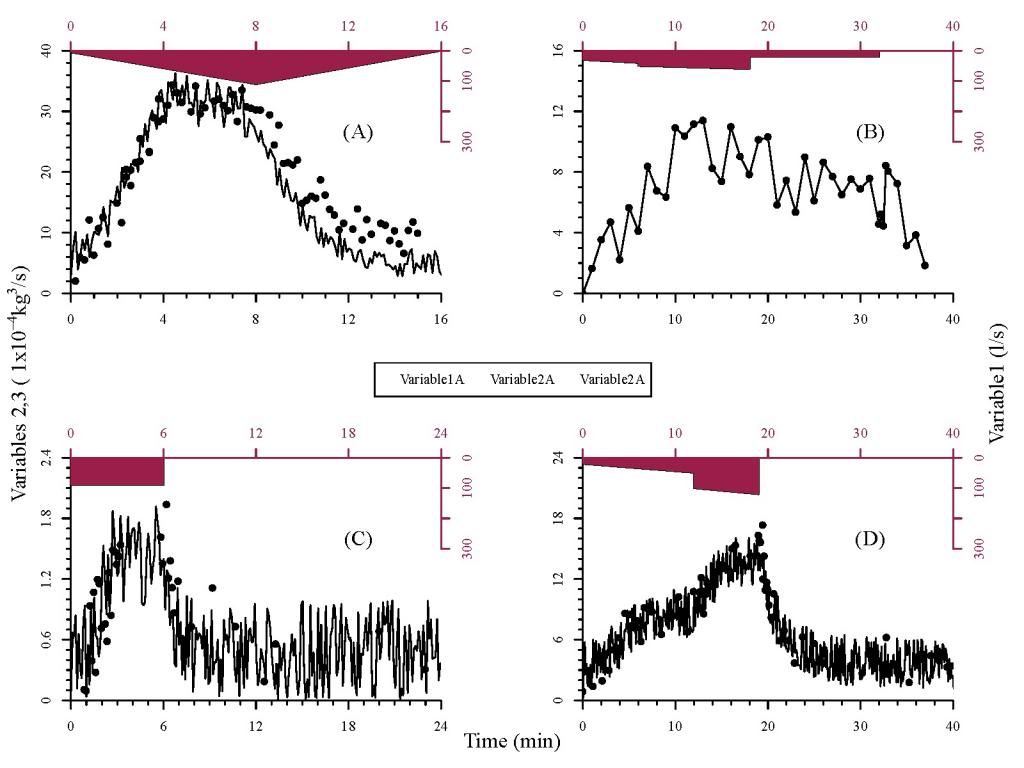You ask many questions in the same OP. I will try to answer to just one : How to simplify your code or rather how to call it once for each letter. I think it is better to put your data in the long format. For example, This will create a list of 4 elements
ll <- lapply(LETTERS[1:4],function(let){
dat.let <- dat[,grepl(let,colnames(dat))]
dd <- reshape(dat.let,direction ='long',
v.names=c('TimeVariable','Variable'),
varying=1:6)
dd$time <- factor(dd$time)
dd$Type <- let
dd
}
)
ll is a list of 4 data.frame, where each one that looks like :
head(ll[[1]])
time TimeVariable Variable id Type
1.1 1 0 0 1 A
2.1 1 0 5 2 A
3.1 1 8 110 3 A
4.1 1 16 0 4 A
5.1 1 NA NA 5 A
6.1 1 NA NA 6 A
Then you can use it like this for example :
library(Hmisc)
layout(matrix(1:4, 2, 2, byrow = TRUE))
lapply(ll,function(data){
label1=c(0,100,200,300)
Type <- unique(dat$Type)
dat <- subset(data,time==2)
x.mm <- max(dat$Variable,na.rm=TRUE)
plot(dat$TimeVariable,dat$Variable,axes=FALSE,ylab="",xlab="",xlim=c(0,x.mm),
ylim=c(0,2.4),xaxs="i",yaxs="i",pch=19)
dat <- subset(data,time==2)
lines(dat$TimeVariable,dat$Variable)
axis(2,tick=T,at=seq(0.0,2.4,by=0.6),label= seq(0.0,2.4,by=0.6))
axis(1,tick=T,at=seq(0,x.mm,by=6),label=seq(0,x.mm,by=6))
mtext(Type,side=1,outer=F,line=-10,adj=0.8)
minor.tick(nx=5,ny=5)
par(new=TRUE)
dat <- subset(data,time==1)
plot(dat$TimeVariable,dat$Variable,axes=FALSE,xlab="",ylab="",type="l",
ylim=c(800,0),xaxs="i",yaxs="i")
axis(3,xlim=c(0,24),tick=TRUE,at= seq(0,24,by=6),label=seq(0,24,by=6),col.axis="violetred4",col="violetred4")
axis(4,tick=TRUE,at= label1,label=label1,col.axis="violetred4",col="violetred4")
polygon(dat$TimeVariable,dat$Variable,col='violetred4',border=NA)
})
Another advantage of using the long data format is to use ``ggplot2andfacet_wrap` for example .
## transform your data to a data.frame
dat.l <- do.call(rbind,ll)
library(ggplot2)
ggplot(subset(dat.l,time !=1)) +
geom_line(aes(x=TimeVariable,y=Variable,group=time,color=time))+
geom_polygon(data=subset(dat.l,time ==1),
aes(x=TimeVariable,y=60-Variable/10,fill=Type))+
geom_line(data=subset(dat.l,time ==1),
aes(x=TimeVariable,y=Variable,fill=Type))+
facet_wrap(~Type,scales='free')